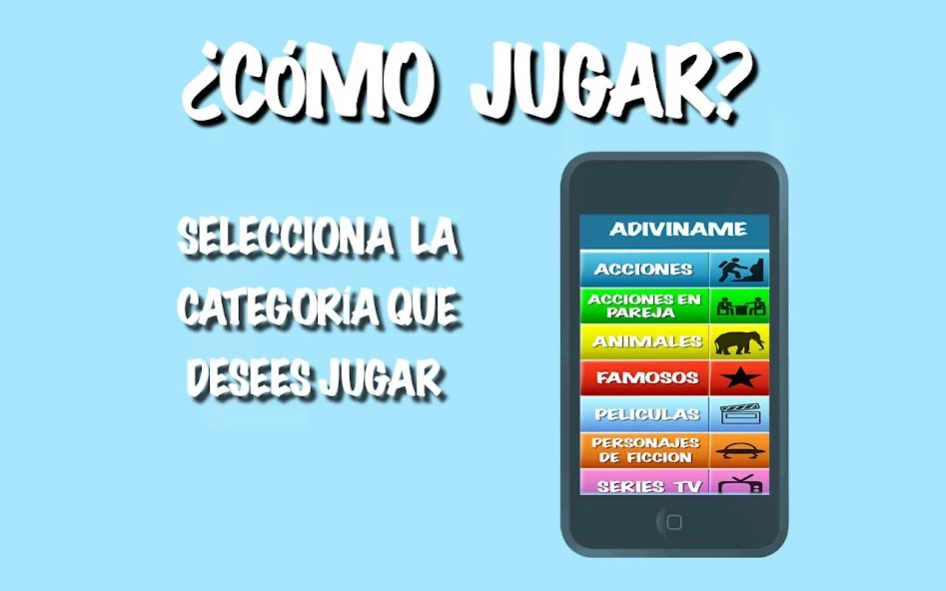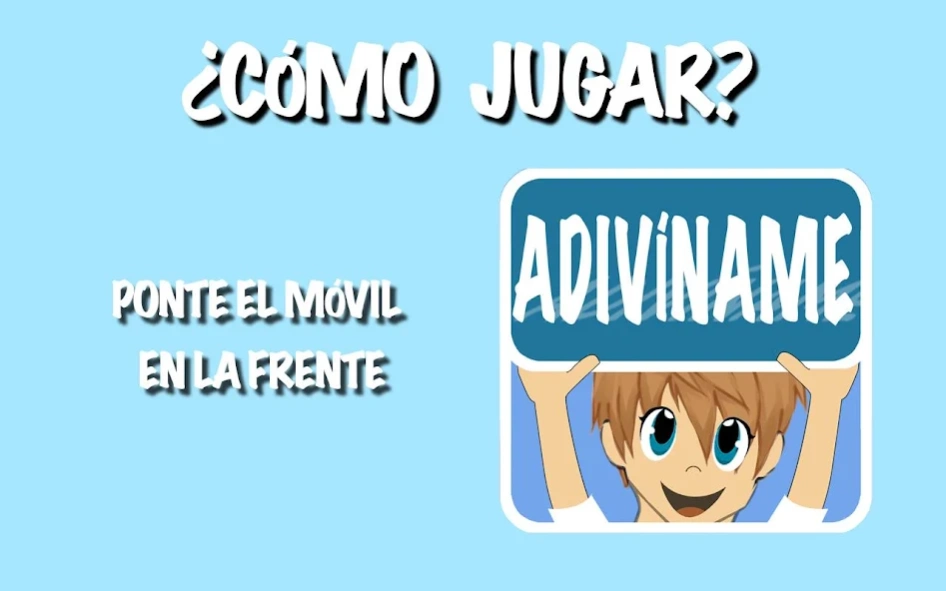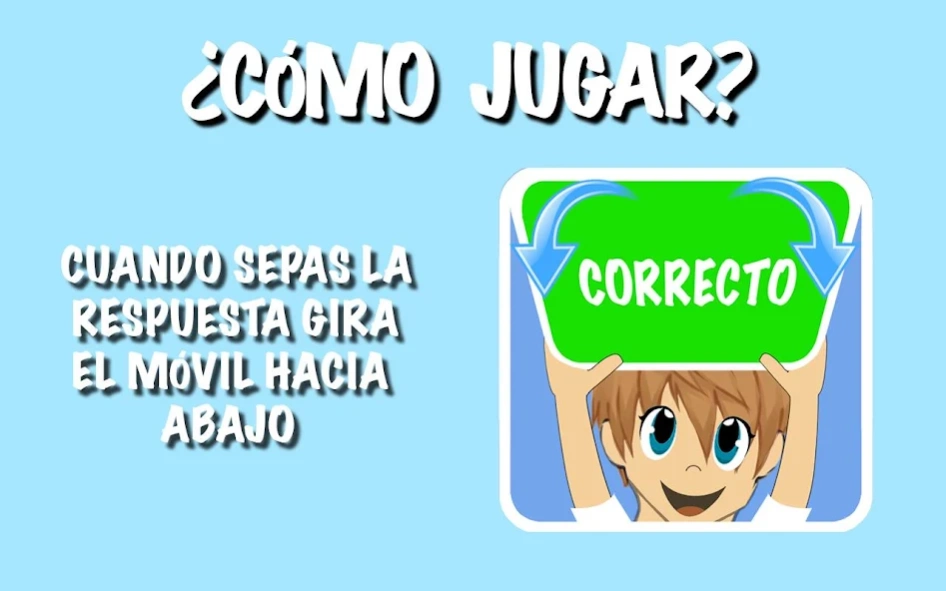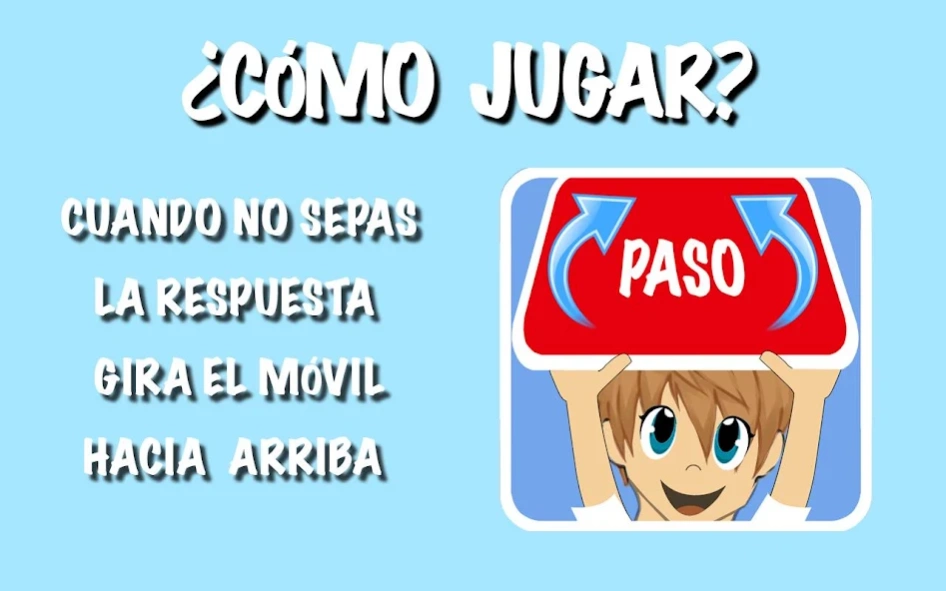Adiviname 1.9
Free Version
Publisher Description
Adiviname - Have fun with this great game of Charades (Heads Up) You can not stop playing!
Guess me is a combination of many games such as Taboo, Gestures, Pictionary, who am I ?, Party & Co ... all in one !!! Heads up play like (Leads) or Charades (Charades) but in Spanish.
The game is to guess the maximum number of words before the time runs out.
You decide the rules! To guess the words you can with gestures, definitions, drawing ... You're the one who decides how.
Game words are sorted by categories. You have up to 8 different categories!
It is very fun to play with friends or family game.
You also have the option to record with the front camera tracks you get your teammates and you can share on your favorite social networks.
If you love the game and give us 5 stars positive reviews.
We hope you like and enjoy it very much!
Characteristics:
-Play With a friend or as many as you want.
-Change Word by simply turning your mobile phone.
-Save The videos of your games and share them on your favorite social networks.
-Different Categories that will challenge the intelligence of your closest friends listillos
Developed by:
Casquero & Juan Ignacio Molina Rodriguez Cañete
Also available in IOS *** ***
About Adiviname
Adiviname is a free app for Android published in the Puzzle & Word Games list of apps, part of Games & Entertainment.
The company that develops Adiviname is Ignacio Molina Casquero. The latest version released by its developer is 1.9.
To install Adiviname on your Android device, just click the green Continue To App button above to start the installation process. The app is listed on our website since 2019-12-16 and was downloaded 2 times. We have already checked if the download link is safe, however for your own protection we recommend that you scan the downloaded app with your antivirus. Your antivirus may detect the Adiviname as malware as malware if the download link to com.adiviname.activities is broken.
How to install Adiviname on your Android device:
- Click on the Continue To App button on our website. This will redirect you to Google Play.
- Once the Adiviname is shown in the Google Play listing of your Android device, you can start its download and installation. Tap on the Install button located below the search bar and to the right of the app icon.
- A pop-up window with the permissions required by Adiviname will be shown. Click on Accept to continue the process.
- Adiviname will be downloaded onto your device, displaying a progress. Once the download completes, the installation will start and you'll get a notification after the installation is finished.